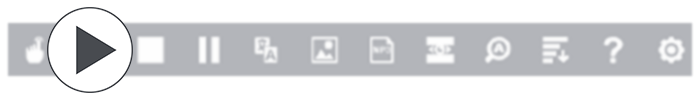ReachDeck reads text on a web page out loud. There are two options: hover to speak and speak the current selection.
Hover to speak
Hover to speak is turned on by default when the toolbar is launched. So, to hear text read aloud you simply hover your mouse over the text or click on the text if you’re on a mobile device.
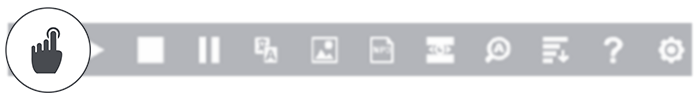
Speak the current selection
This is similar to the 'Hover to speak' tool. The difference is that this tool will read a highlighted section of text. If you don't select text, it will read out the entire page.